You can set up notifications to receive alerts for current day and overdue tasks as well as any time a metric passes a predefined threshold. To set thresholds on metrics, click here.
To set up Alerts:
Step 1: Hover over your username on the upper-right corner of your menu bar and select Settings from the dropdown.
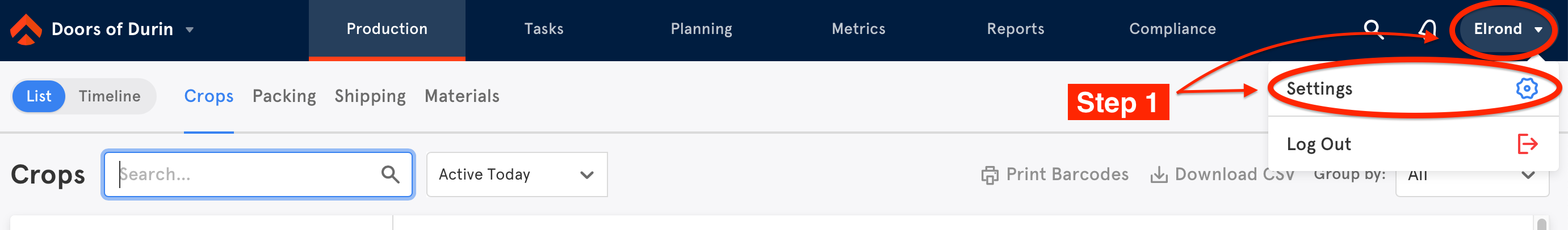
Step 2: Under User (make sure you are under the default Settings tab), select Alerts. You will then be able to select which alerts you'd like to receive on the right side of your screen.
Step 3: Enter an email and/or cell phone number where you would like to receive the alerts.
Step 4: Select which alerts you'd like to receive by checking the box(es) Text or Email under the desire the three options you have below:
- Tasks Due Today
- In the Filter dropdown, choose whether you would like to receive alerts for tasks that are Assigned to Everyone or Assigned to Me.
- Overdue Tasks
- In the Filter dropdown, choose whether you would like to receive alerts for tasks that are Assigned to Everyone or Assigned to Me.
- Metric Alerts
- Select the Metrics you'd like to receive alerts for in the dropdown menu. You can select more than 1.
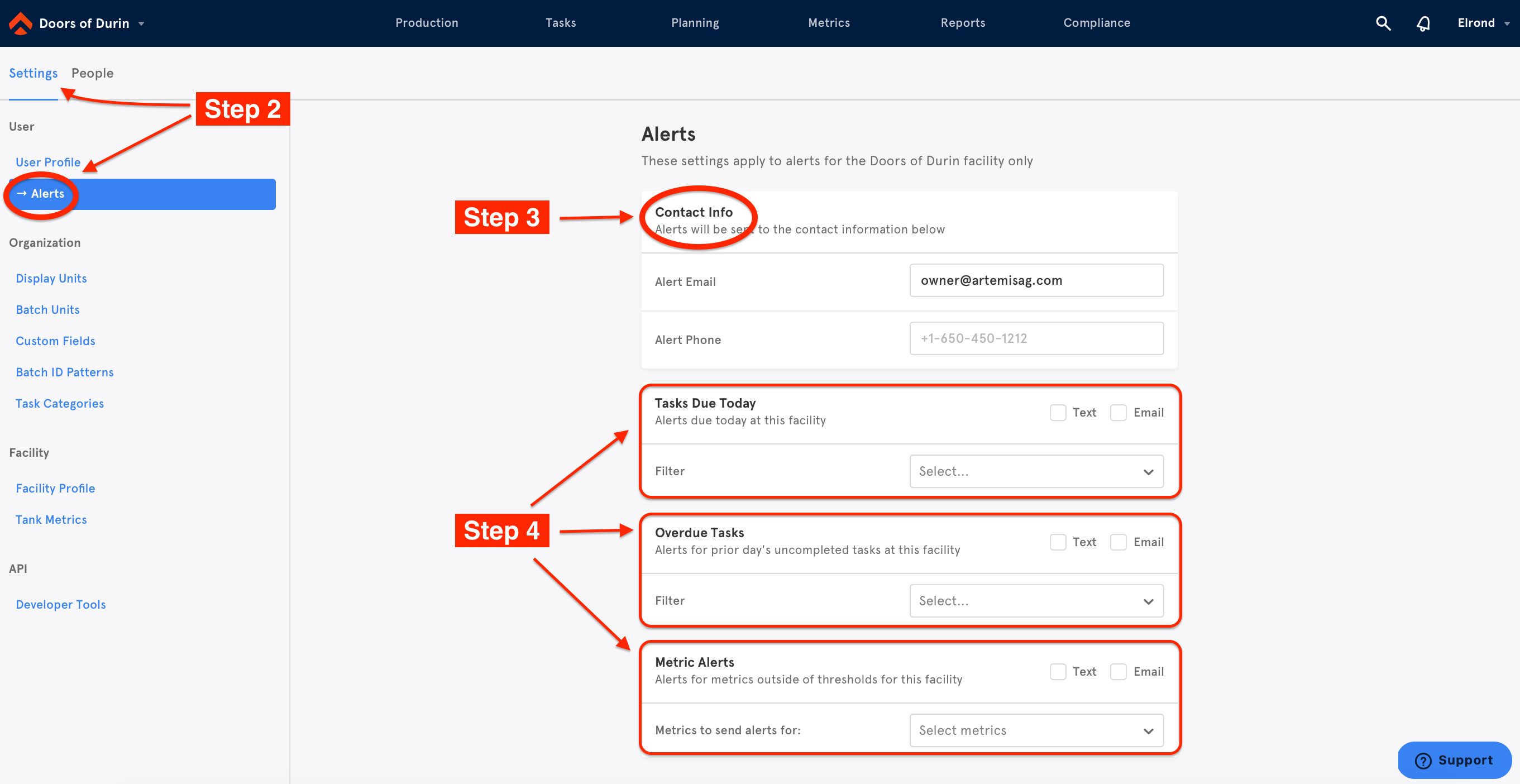
Step 5: Click Save on the top right corner to save your updates.
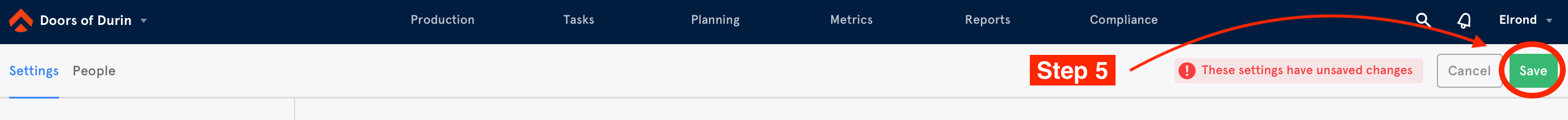

Comments
0 comments
Please sign in to leave a comment.