Display units are the units for area, weight, volume, and currency that are used within a production facility. You will rarely touch this setting beyond when you are first setting up the facility and related settings.
Step 1: Hover over your username on the upper-right corner of your menu bar and select Settings from the dropdown.
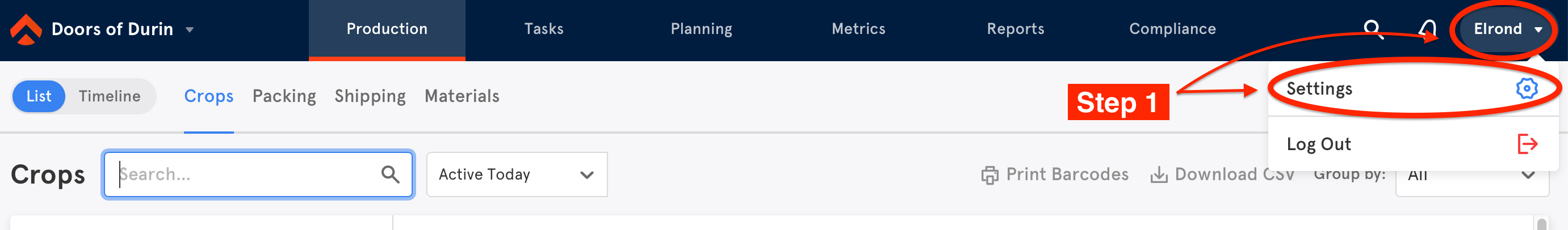
Step 2: Under Organization (make sure you are under the default Settings tab), select Display Units. You will then be able to edit your units on the right side of your screen.
- This will include Area, Weight, Volume and Currency.
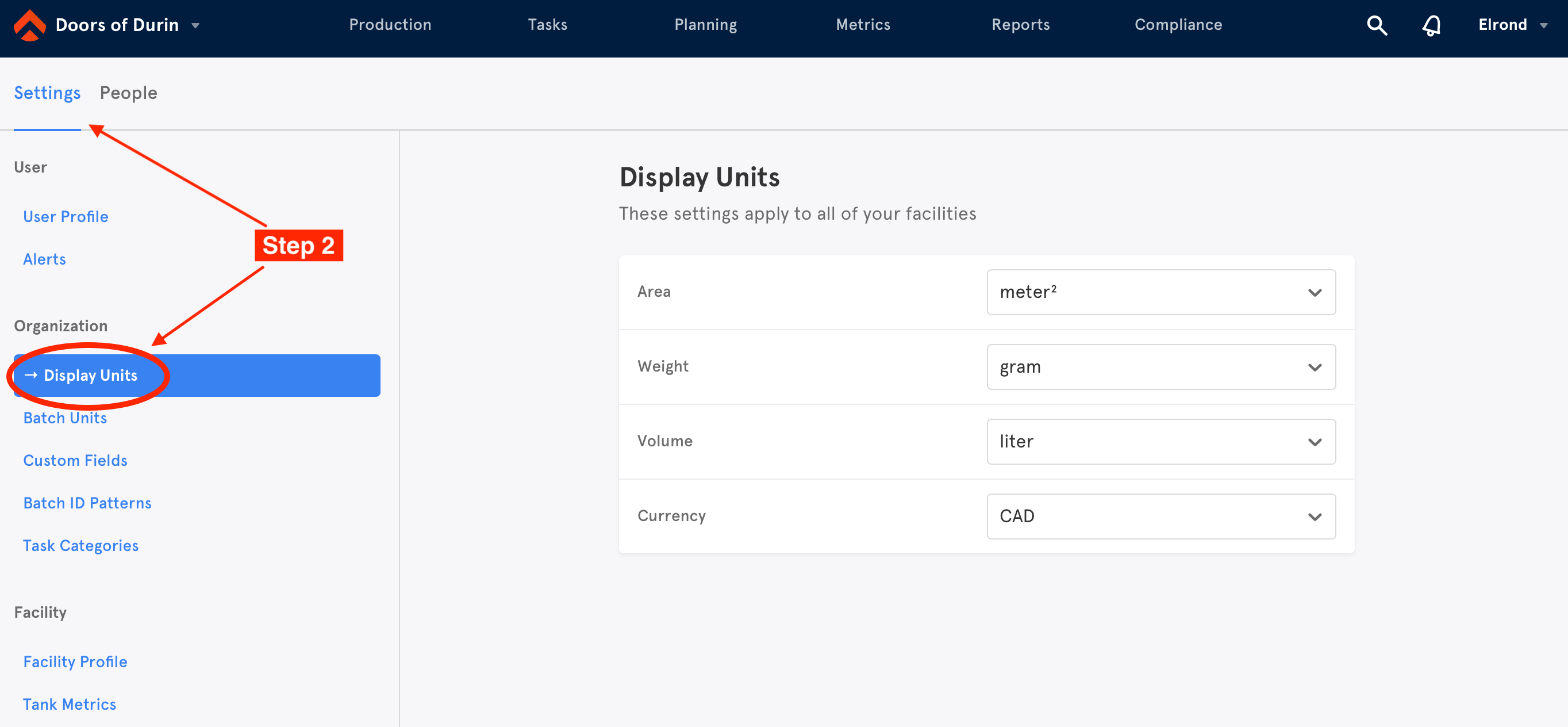
Step 3: Click Save on the top right corner to save your updates.
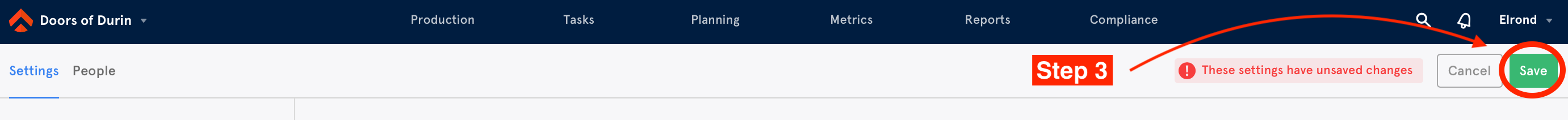

Comments
0 comments
Article is closed for comments.