If you'd like to share your report and charts with people outside of LUNA CMP, view the different options below.
Sharing Options:
Printing or Exporting as PDF: You can print out the entire report from the browser menu.
Step 1: Select File on top of your browser.
Step 2: Select Print or Export as PDF. Depending on the output option, either send to a printer or save as a PDF.
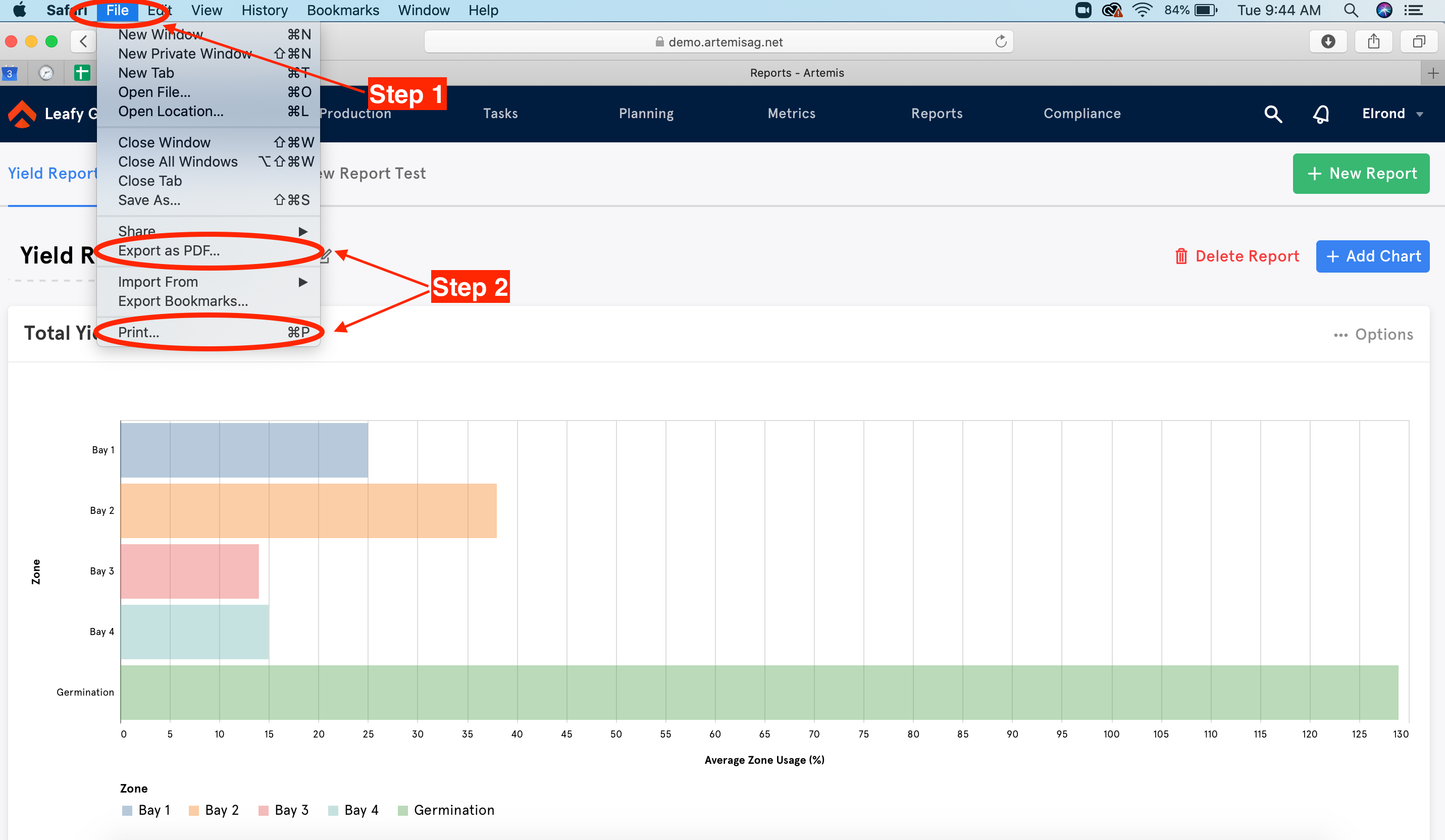
Export as Excel sheet or Image
Step 1: Select Reports
Step 2: On the upper right corner of the chart, select ...Options
Step 3: To export, select Export CSV or Export Image
- Excel: you can pull the raw data for each chart individually in .CSV format. Click the Options button on right side of the specific chart that you'd like share and click Export CSV. The CSV file will automatically download.
- Image: you can share each chart individually. Click the Options button on the right side of the specific chart that you'd like to share and click Export Image. The chart image will automatically download.
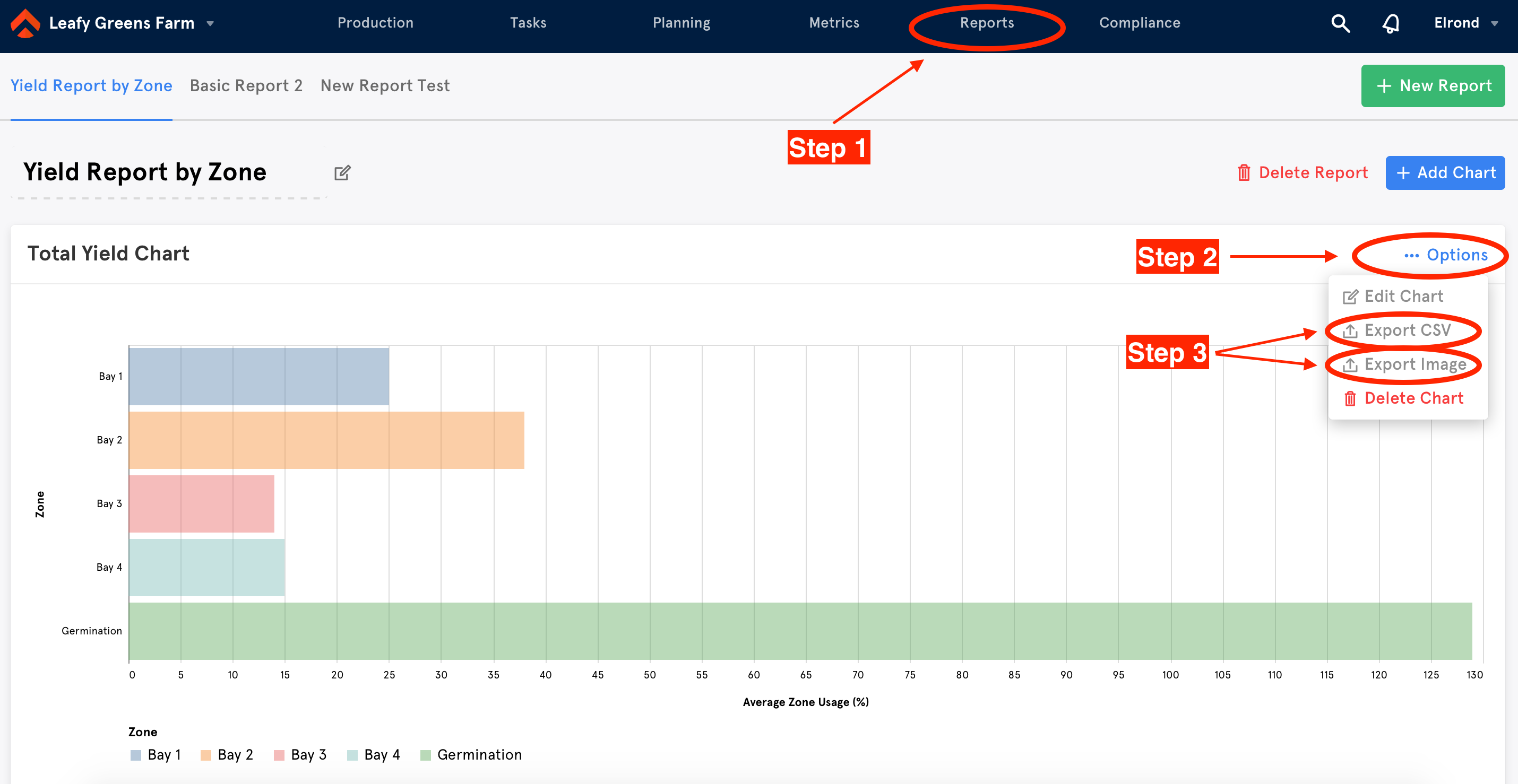

Comments
0 comments
Please sign in to leave a comment.