LUNA CMP will help you manage and track your workflow through ever step of your process. This is done by setting up Templates for each Stage of the process and connecting them using Resources. Below is a brief explainer of the main components of the workflow and how to set them up.
Template: a single workflow for a specific variety (eg. cultivation), SKU (eg. post-harvest), lot (eg. raw material), or process (eg. SOP) where you can pre-built a workflow, including preassigning tasks. To read more about setting up a Template, click here.
Stage: a defined part of your overall production process, usually managed by a specific team. Within each stage, you can set up substages to help keep track of batches in specific parts of the process, like germination, propagation, and production. Stages and substages are tied to specific zones. To set up a new stage, contact your Client Services Manager. To assign Zones to specific stages, click here.
Resource: resources are measured products or by-products generated as outputs and are used to tie Stages together. For example, a raw material that is checked-in to the system during the Materials stage will be a generated output that then becomes an input for Cultivation or Post Harvest or other stages. To set up resources in Settings, click here. To then tie your Stages together with resources, learn about how to set up your templates here.
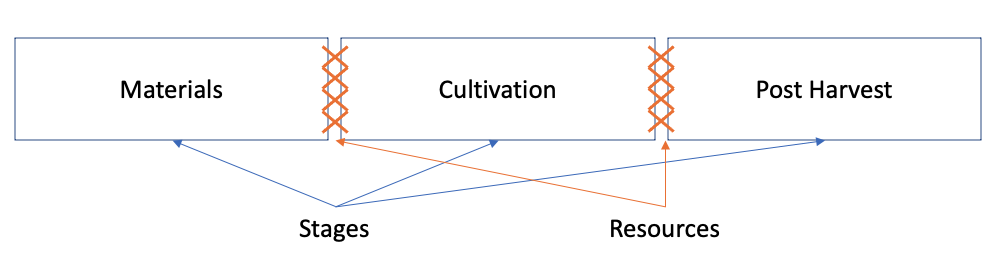
For more on creating templates, click here.
For more on creating resources, click here.

Comments
0 comments
Please sign in to leave a comment.