Linking Mother and Clone templates is critical for a number of reasons. Not only are traceability and genealogy hugely important, you can also analyze which mother plants yield the most cuttings when determining what to grow.
Instead of having the Mother and Clone processes combined in the same template and batch, each should be set up as separate templates. On the Mother Template, you'll create a resource outputs on a manual task that will then be used as an input on the start tasks of the clone template, to be filled out when starting a new batch of clones.
Conceptually, here's how the workflow is visualized:
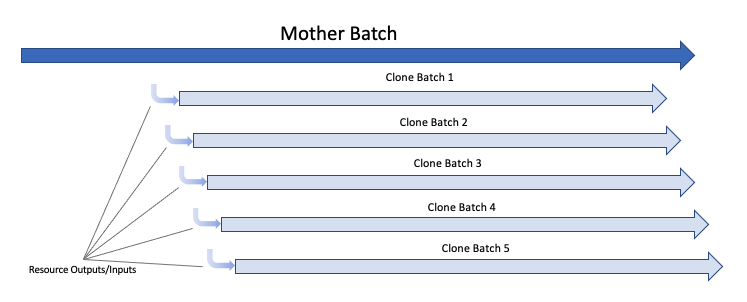
You'll create resource outputs on your mother batch, tracked as cuttings, that will then be inputs every time you start a clone batch.
On your Mother Batch Templates, a few things to remember to set up:
- Batch Units: Create a specific batch unit that will easily set apart your mother batches apart from the rest of your plant inventory. We recommend "Plant (mother)" or something similar.
- Manual Task: Create a manual task with a name like "Take Cuttings" and add the output of 'Cuttings' or 'Containers of Cuttings' or something similar
On your Clone Batch Templates, a few things to remember to set up:
- Batch Units: similar to the mother template, create a specific batch unit that will set your clone batches apart from the mother batches. We recommend "Plant (clone)" or something similar.
- Start Task: On the Start task of your clone template, add the resource unit as an input that was created as an output of the Cuttings task in the Mother template.
For more on creating a template, click here.
For more on creating batch units, click here.

Comments
0 comments
Please sign in to leave a comment.