When actions are created for a recurring Task or a Cut and Come Again Harvest, these actions can be set to repeat at specified intervals and for a set amount of time.
For instance, a repeating Cut and Come Again Harvest can be created and can be set to repeat every 4 days for the next 30 days. Another example would be a “Drain and Clean the Ponds” manual task being created and set to repeat on Monday, every 2 weeks, 4 iterations total (which would then run for 8 weeks).
To create repeat actions in a desired growth cycle
Step 1: Select Planning in header
Step 2: Select Templates in the upper left-hand corner
Step 3: Click on Add Schedule
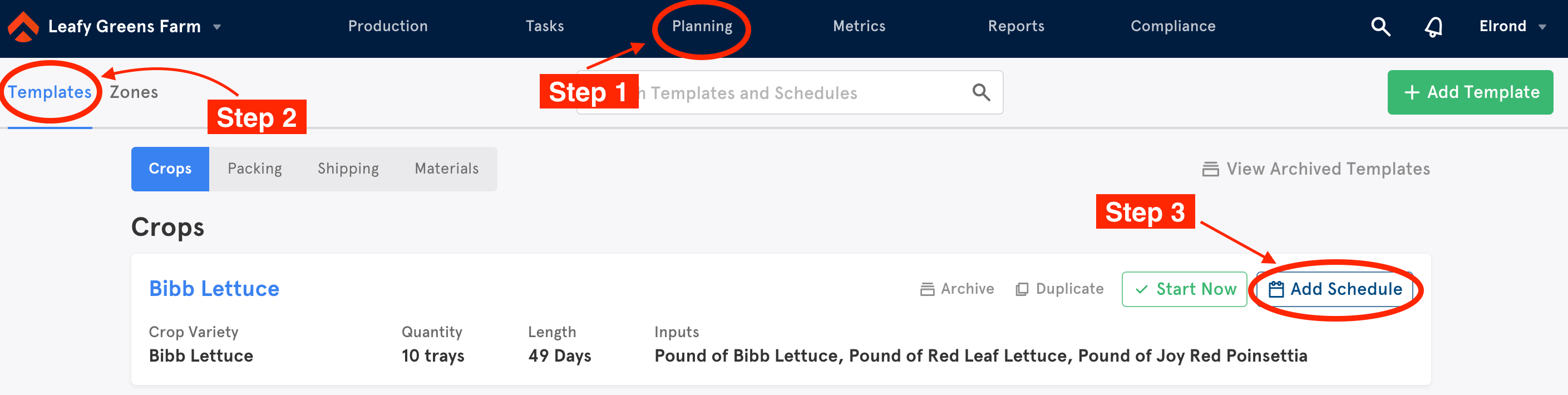
A pop up screen will appear on the right side of your screen.
Step 4: Indicate whether a task will be repeated By Seed Date or By Seed Harvest
Step 5: Select how often your template will repeat (by day or week) under Repeat Every
- By Day (an action scheduled every certain number of days)
- By Week (an action scheduled for only certain days of the week, like on Mondays).
Step 6: On the following Days: select which days your schedule will repeat on
- Input the number of days or the days of the week for the repeat action.
Step 7: Indicate in End Repeat when you would like the repeating schedule to end. You can select Never, After, or On Date
Select 8: Click on blue Save Schedule button to update your template
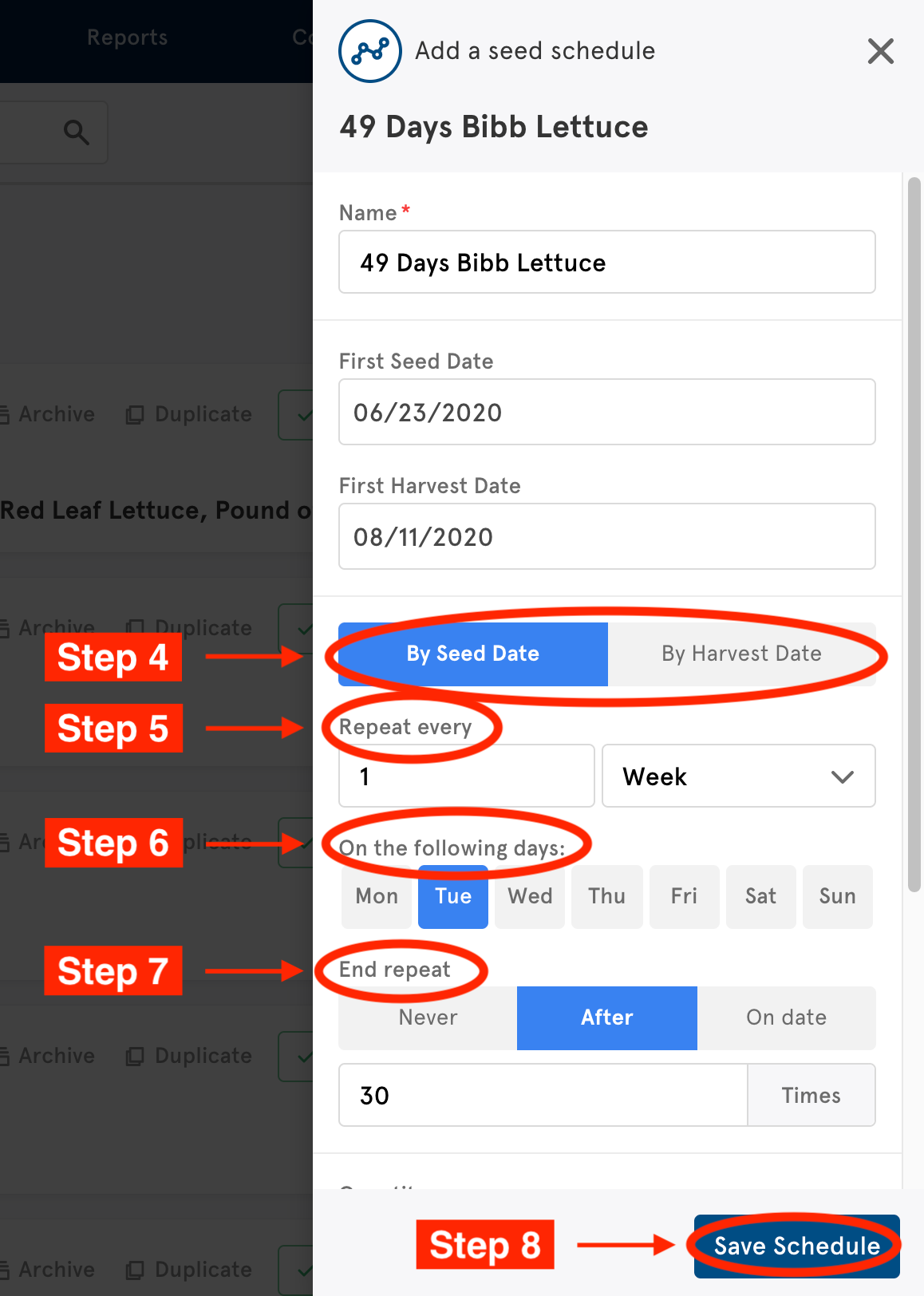

Comments
0 comments
Article is closed for comments.