Users can estimate how much labor is needed for any action in a given template. Users can then refer to these estimates to help track and plan labor. These estimates are visible on the Task Calendar and when looking at each task.
To edit Labor Hours:
Step 1: Select Planning in the main header
Step 2: Make sure you are in the Templates Editor (select it on the upper left side)
Step 3: Select the crop you'd like to edit
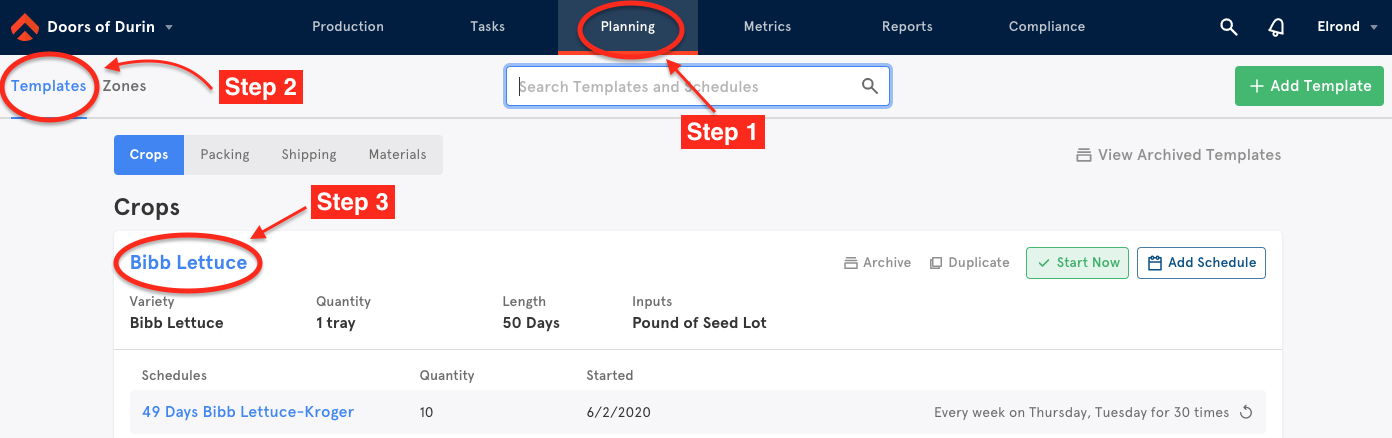
Step 4: A new page will appear. Under the task
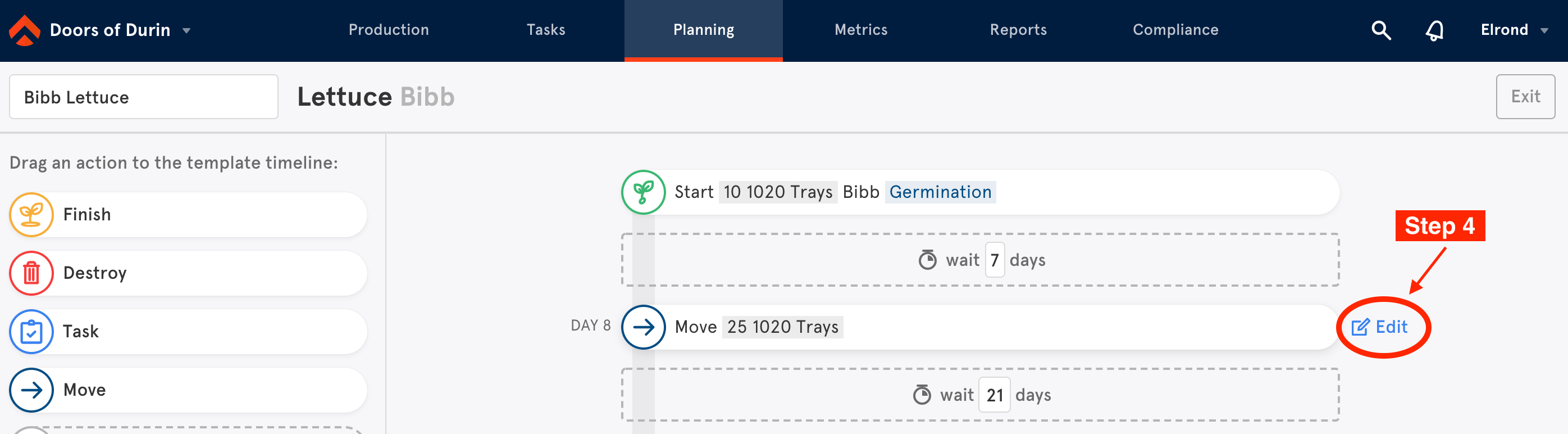
Step 5: The right side editor will appear. Scroll to the bottom of the editor and input the Estimated Task Hours and Estimated Number of People.
- Task Hours are how long the action is expected to take.
- Input the Expected Number of People. How many people will be working on this task.
- Estimated Labor Hours will automatically calculate based on the Task Hours multiplied by the Number of People it takes to complete that task.
Step 6: Click Save on the Edit panel to save updated Labor hours.
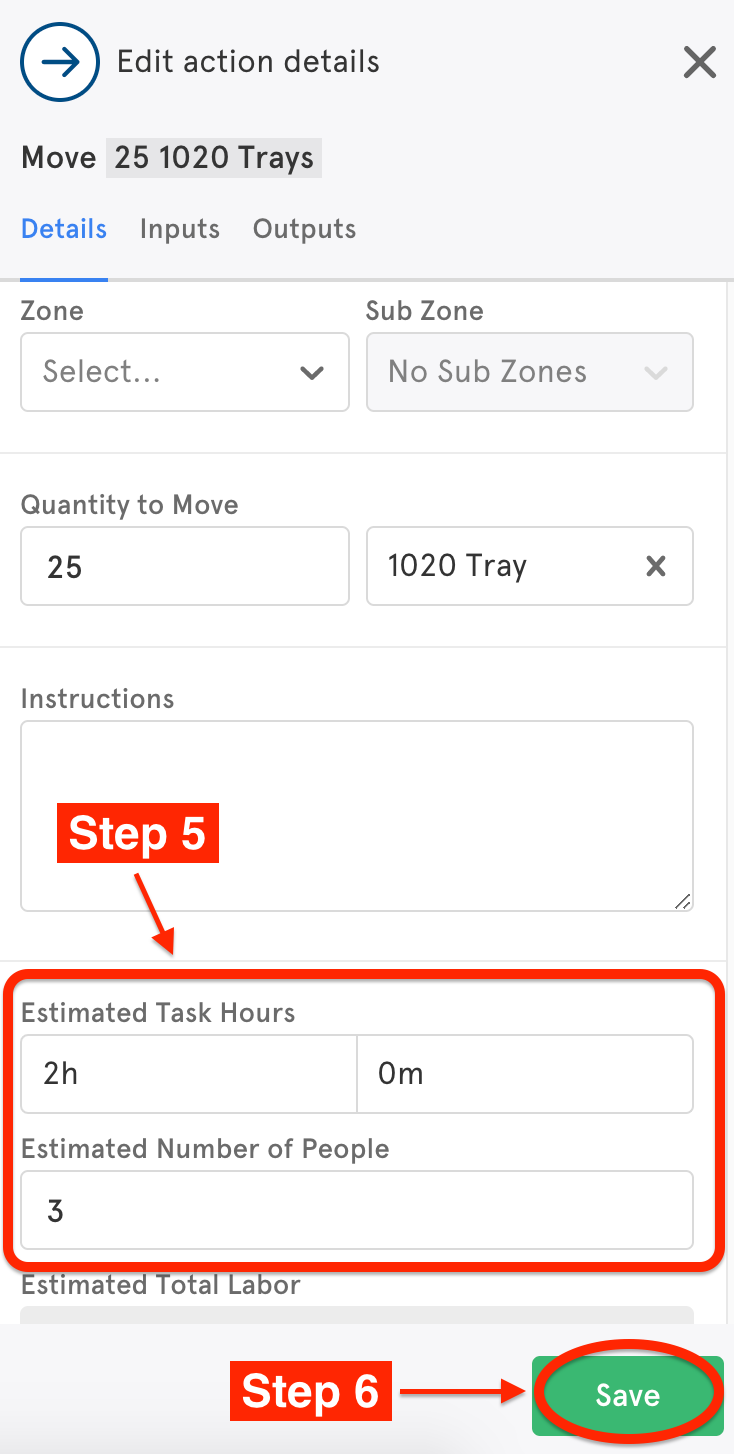

Comments
0 comments
Article is closed for comments.