When you're trying to find a batch, there are many different options you can use to track it down.
Find a batch by searching a barcode
Step 1: Click the search icon in the main navigation menu to bring up the search box.
- If the batch has a barcode assigned to it, you can search by scanning a barcode or typing in a barcode number into this search box. You can also search a batch by name.
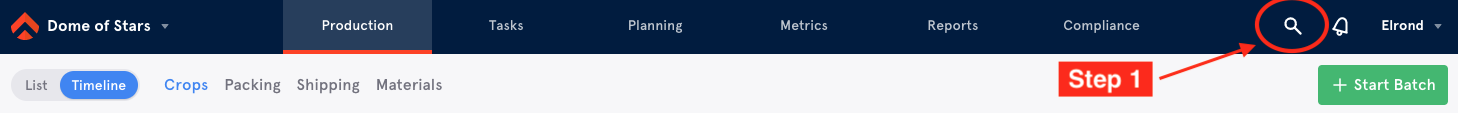
Find and sort batches on the Production tab
Step 1: Click Crops (or any tab) under the Production tab.
- You can select to view the batches in a List view. This view enables you to see more data at once and make quick edits to many batches.
Step 2: Use the Crops search box and filters to find the batch. You can search by crop variety or identifier (name). You can also limit your search to Active Today, Active During, Seeding, Harvested/Finished, Planned Harvest/Finish and Completed.
- You can sort batches by any of the columns visible in the batch list. Click the arrows next to the column name to sort alphabetically, chronologically, or numerically. Clicking the arrow again will sort in the opposite order.
Step 3: If you want to see more or fewer columns in the batch list, click the dropdown menu Group by: to customize your list.
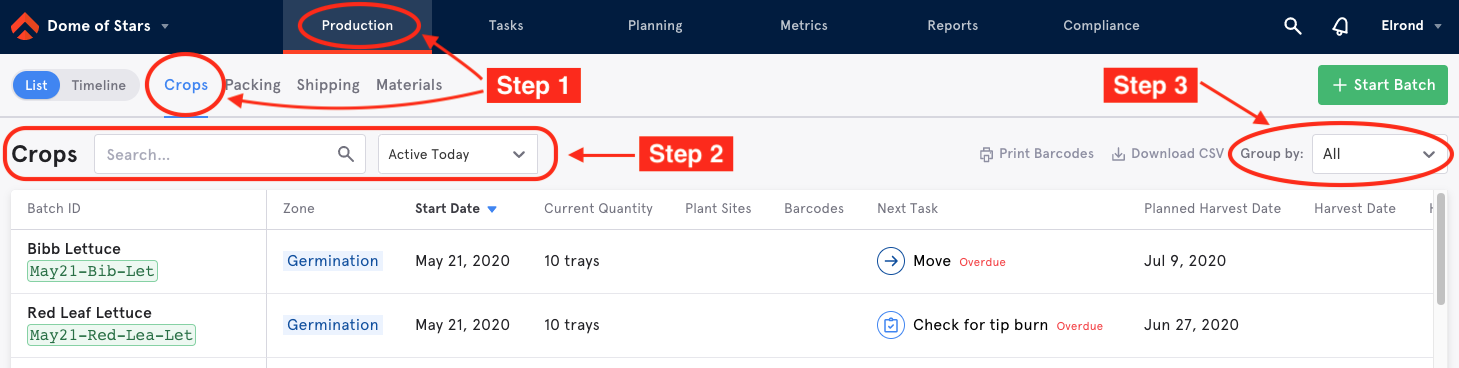
Comments
0 comments
Please sign in to leave a comment.