To edit tasks from the Tasks tab:
Step 1: Click on the Tasks tab in the menu bar.
Step 2: In the upper left hand toggle, select the List filter.
Step 3: From the Task List, find the desired task. Click on the white space of that task.
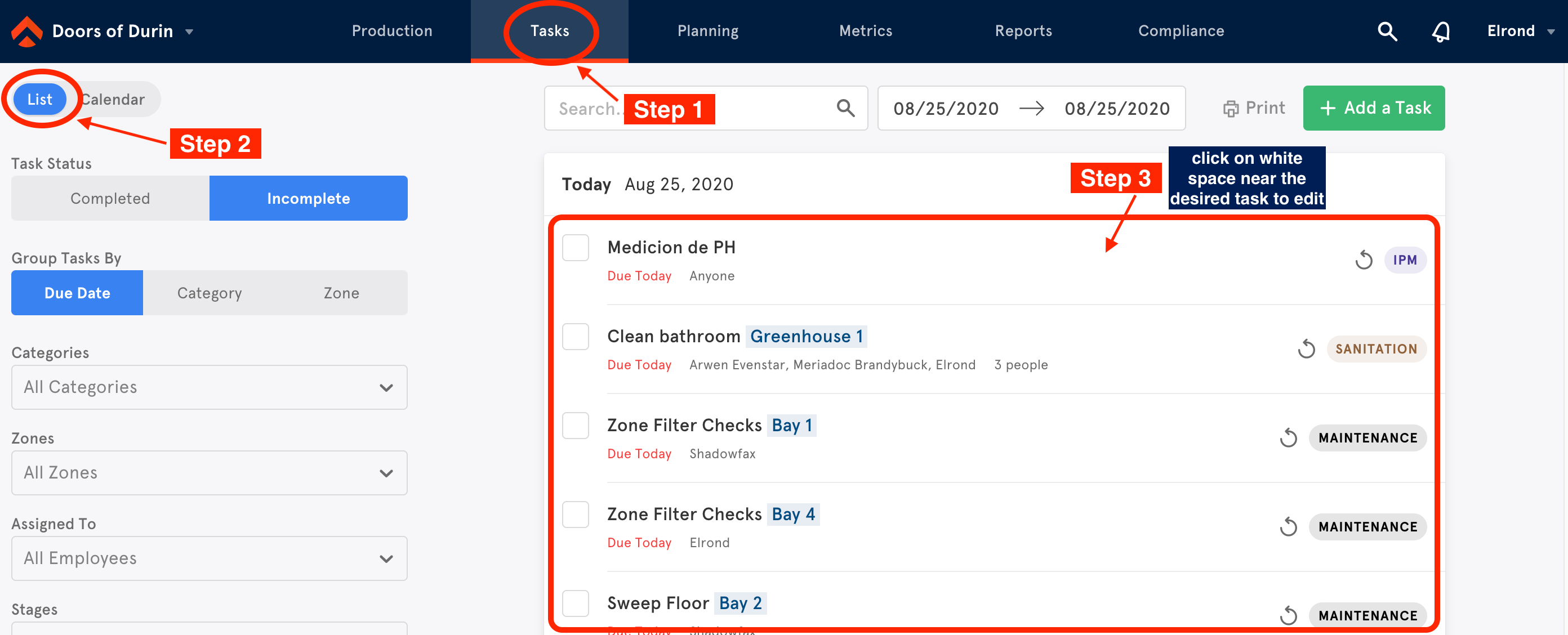
Step 4: A side popup window will appear where users can edit the:
- Name
- Category
- Date
- Repeat Every
- Assigned Employees
- Estimated labor hours
- Estimated number of people
- Notes
Step 5: To save edits, click on the green Save button on the bottom right hand side.
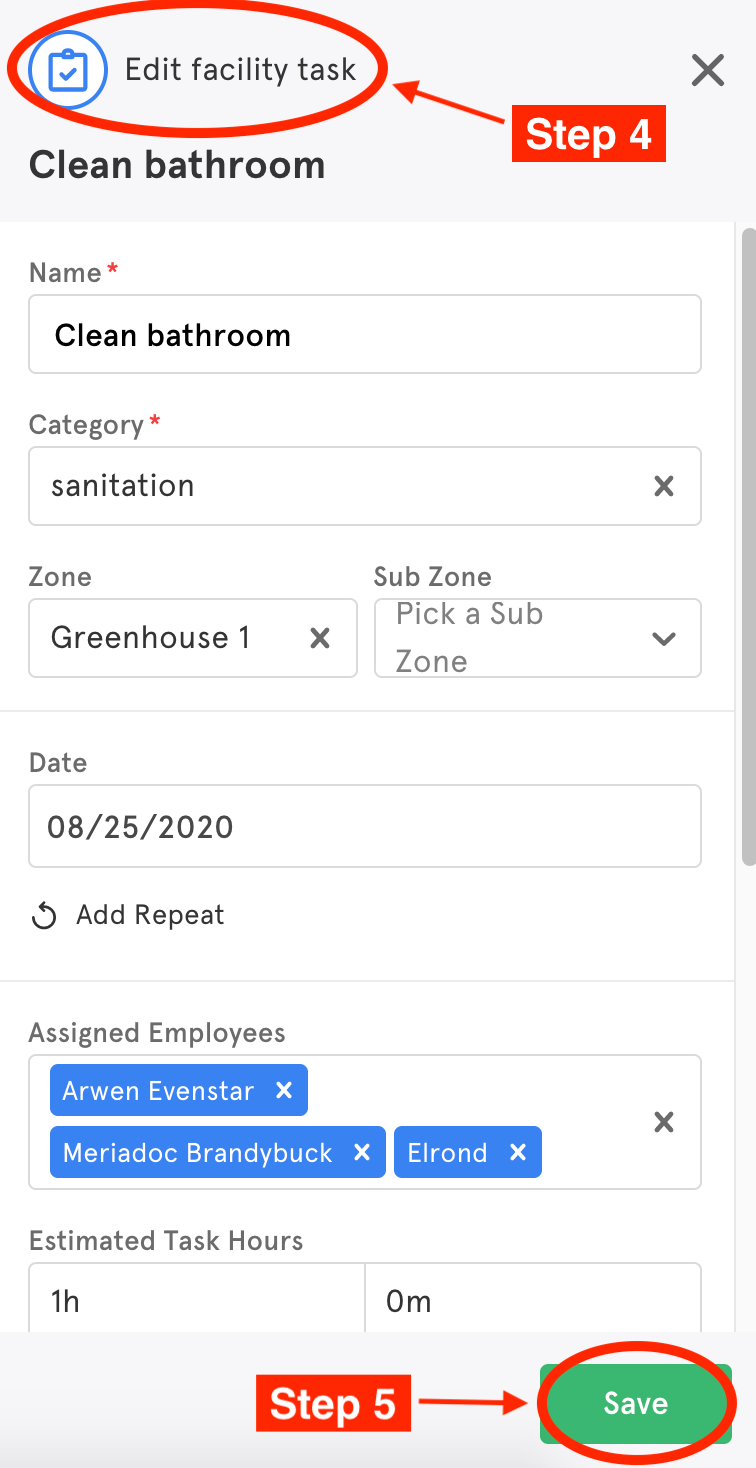
To edit task from the Crops tab, see Editing Tasks from the Production Tab

Comments
0 comments
Please sign in to leave a comment.